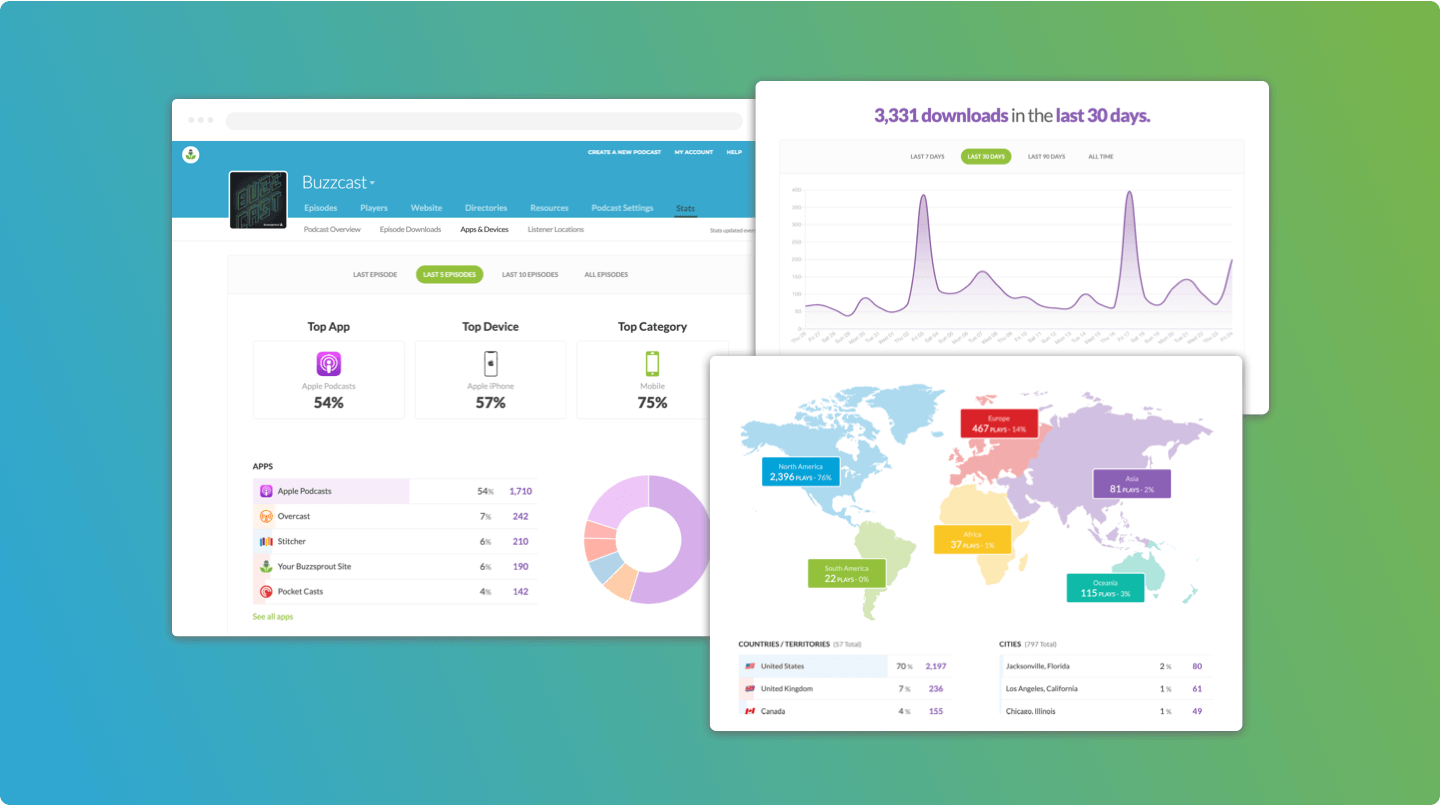Let’s Start A Podcast!
Hey Cozi! So glad you are interested in starting a podcast for your platform! I’ve seen it really help so many other influencers and creators I’ve worked with grow their audience and find a really unique way to engage with them that also happens to be fun as well!
Below I’ve laid out a quick little process of what it usually looks like working with me to create a podcast and also an idea of prices which is always helpful!
1. Initial Idea
The first step that I suggest to everyone who wants to start a podcast with me is to try and decide on a theme or idea for the overall podcast that you want it to follow! This can be really simple, for example, the Roloff’s Podcast they ended up just titling “Behind The Scenes with Jeremy and Audrey Roloff”. As long as you have a name that works well for your own platform/brand then you’re golden!
One important part to decide on for this once you’ve decided on a title for your podcast is to just narrow in on if you want the podcast to be mostly solo episodes, co-hosted with someone else, featuring remote interviews with others, etc. You absolutely don’t have to have this all fully decided ahead of time, it just helps me understand your requirements as far as gear, and what to be looking for as far as editing on my end.
2. Gear
Conan using the Shure SM7B
In order to create a Podcast which listeners will want to listen to, there is a slight investment that needs to be made into recording gear, although these days things are so much more affordable than ever before!
Here is what I generally suggest for gear and is the same equipment featured on many of the top podcasts in the world.
If you already have podcast recording equipment, great! Feel free to let me know what gear you already have!
There are a just few things you will need:
-
Highest Quality - Shure SM7B $399 - The microphone that I generally recommend the most is the Shure SM7B, this is the industry standard and most popular podcasts love this mic for it’s clean, crisp sound, and gives you lots of flexibility in the editing process to clean up audio! If you are interested in lower priced options I can definitely give you recommendations, though I personally feel like this mic is 100% worth the investment and will be a mic you can own for the rest of your life! This is the same mic that Jeff and Alyssa use, the Roloff’s and a ton of top podcasts like Joe Rogan, etc!
Value Option - Shure MV7 $224 - This is a much cheaper overall option as it doesn’t include the need for a recording interface like the SM7B does, however I think the MV7 definitely doesn’t sound anywhere as good as the SM7B does. With this you can forego the need for an audio interface since it can plug straight into your computer through USB.
You can see a comparison of the two here!
-
Highest Quality - Zoom F3 Audio Recorder $349 - This recorder is amazing because it gives you the ability to be portable as well as use with a Mac or PC if you would like and has very good sounding recording capabilities that will work great with the Shure SM7B!
Value Option - N/A, no need to buy an audio interface if you are using the MV7.
-
Mic Boom Arm $70 - This is definitely an area where you can choose to save some money if you would like! This mic stand and other ones like it give you the ability to move the mic more freely and just offer an overall more professional setup.
This boom arm here is $120 but has the mic cord built in which is a nice feature!
Mic Desktop Stand $27 - These desktop type stands work great if you’re wanting something a little more low profile, or you can even get more portable ones if you ever want to record on the go or while traveling! Totally your choice.
The only last thing you need is a cable to connect it all, (if you don’t get an arm that has one already built in) which any of these standard XLR cables all get the job done! You will also need an SD Card to record the audio to.
Note: If you are looking for more affordable options or are looking to record multiple mics at a time in your own place and buying multiple of the Shure mics is not an option we can absolutely look at cheaper options! Don’t hesitate to let me know that, these are just the recommendations I give that I know can ensure really great audio quality.
3. Graphics/Trailer Episode
The next step in the process is to create a trailer episode, which some platforms require, especially Apple Podcasts, in order to even be published as a podcast on their platform.
Most people will create a really short trailer explaining what their show is about just so they can submit to Apple and have the podcast listed and ready for when they launch. Here is one that we created for Jeremy and Audrey Roloff’s Podcast.
As far as graphics go for an album cover, I will handle submitting this as well! If you have a graphic designer you like, feel free to have them create something fun as a cover for your podcast! If not, I have some really talented and affordable graphics people I can put you in touch with!
4. Recording/Editing
Riverside.fm is a great way to record guests as well as capture video of them too!
The recording process especially when using a portable recorder to record with, is surprisingly simple! If you are recording solo episodes all you need to do is plug your mic into the portable recorder and then once the recording is set all you need to do is plug the card into your computer and drag it into your Dropbox folder on your computer which I will set you up with! The nice thing about the Zoom F3 I suggested is you don’t even need to mess with any of the settings to get a clean recording, it automatically applies the correct levels and such!
If you want to record guests on your podcast that is totally do-able as well and not very difficult! We recommend using Riverside.fm to record guests with since it makes the process so easy, and I will be able to provide technical support to make sure everything works correctly!
As far as editing goes, I use some of the top vocal plugins available to significantly enhance the final audio quality, as well as process the audio before editing to reduce hiss, and look out for any audio issues that come up.
Once we decide on intro/outro and music for the podcast we will attach those to the beginning and ending of each episode and edit the podcast for any mistakes, audio issues and flow and make sure everything is good to go!
5. Distribution
From there I use Buzzsprout to distribute the episode to all of the podcast platforms and no work is needed on your end to get it out into the world! Using this tool we can see analytics of how the podcasts are doing and track those statistics on listenership.
The Buzzsprout platform and analytics
6. Extras/Social Media
In addition to audio podcasts, I am able to also help you set up options for recording video podcasts if you are looking to add video content in addition! Video is a great way to give you options for adding even more content that can be cut up into bite-sized pieces for Instagram, Tiktok and other platforms, though it does require slightly more effort to capture that on your end.
Another great way to get more out of your content is to chop up audio clips for social media with a graphic to go along with it. You’ve likely seen tons of examples of this working well for other people’s podcasts with both stories and Instagram posts featuring these. I am happy to help provide this as a service as well if you are interested though of course no pressure! We can either have a graphic designer come up with a template for these that we can edit and utilize or come up with our own one through some really quality templates and such I have access to such as these:

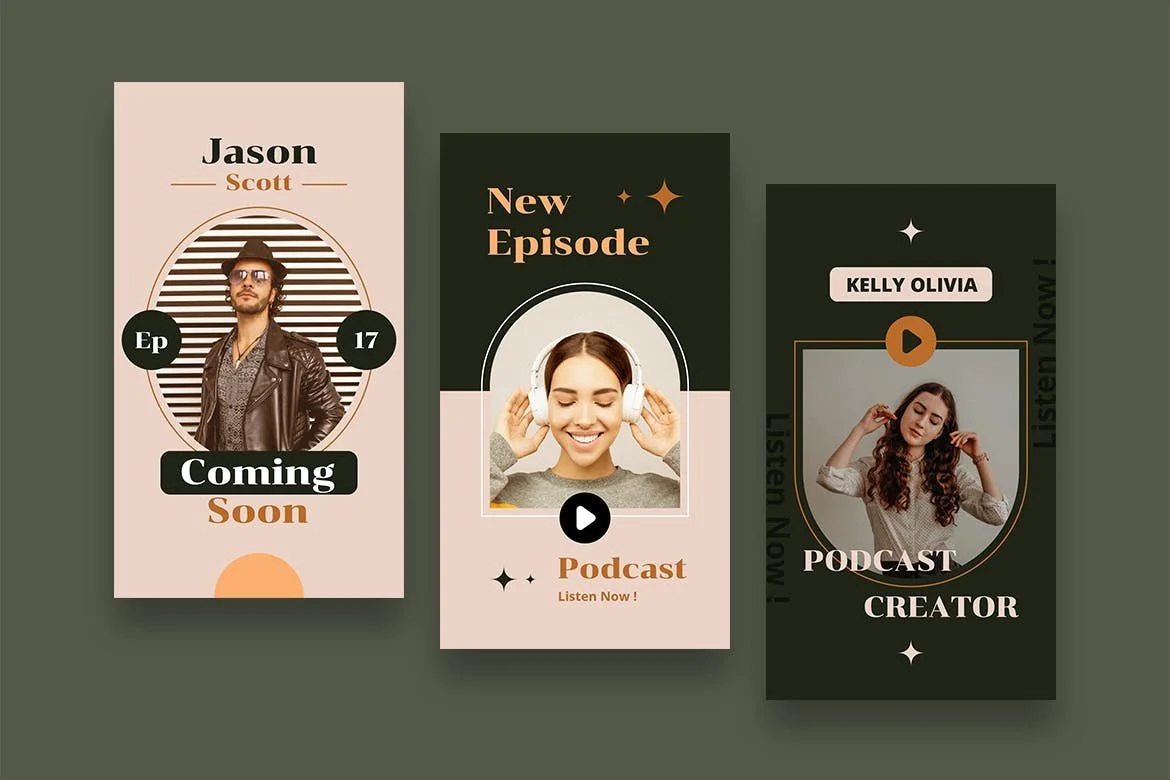

As far as ads go, once the podcast has been up and running for a bit and an audience has been established, I am happy to connect you with some amazing ads people that I know in the industry who will help you get those placements on your podcast to make it so that your podcast is generating you even more extra income.
If you want something that will hopefully provide some inspiration for your own direction feel free to take a listen to my podcast reel!
I hope that gives you a much clearer idea of the process and what this working well would look like! I would love to answer any questions you may have and am always available either via Instagram or email (matthew@cikproductions.com) to discuss further, or we can hop on a call to go over details as well!
Absolutely no pressure on your end to commit to anything! I want you to feel as comfortable with the process as possible and I believe we can make something awesome if you are interested!
As far as pricing, I am more than happy to break down all of that for you once I receive more detail about we are looking for as far as your podcast!
The main things that significantly impact my editing time are the length of the podcast and how many speakers are going to be featured on each podcast! Podcast lengths can vary of course by episode but shows generally seem to fall into a shorter length (30 min or so) or ones that are over an hour.
Once I have those details I can give you a transparent breakdown of the pricing for my editing.
Thanks so much for being awesome and open to hear from me!
-Matthew